- Date
How to use your trainer
 AJ
AJ
Your device has a lot of features, and that’s really fun!
We’ll go through the basics of getting started, and getting your device connected to the internet so you can get to the good stuff…
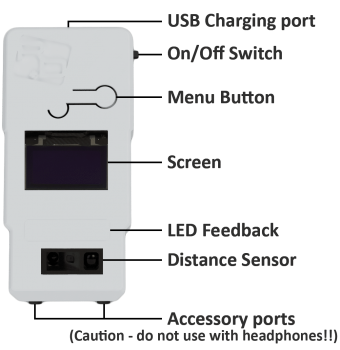
Your device has a lot of features, and that’s really fun!
We’ll go through the basics of getting started, and getting your device connected to the internet so you can get to the good stuff…
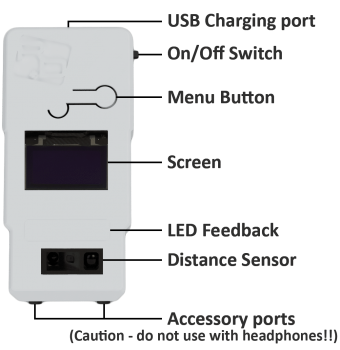

$31.00

$171.00

$34.00

$78.00

$171.00

$88.00

$97.00

$29.00

$49.00

$16.00

$14.00

$31.00

$171.00

$34.00

$78.00

$171.00

$88.00

$97.00

$29.00

$49.00

$16.00

$14.00

$31.00

$171.00

$34.00

$78.00

$171.00

$88.00

$97.00

$29.00

$49.00

$16.00

$14.00